5.4.5 Graphical display of coefficient estimates
When using many variables or factor terms in a regression model, it can be demanding to go through lists of coefficient estimates. In such cases, it can be useful to display the estimates graphically through a standard coefficient plot: coefplot
The coefplot command takes entire regression models as an argument, including options. The graphical display will therefore reflect the various options that have been chosen for a regression model. E.g. if you use the level() option to adjust the significance level (default is 5%), then you will see that the confidence intervals will adjust accordingly.
Examples of command syntax:
coefplot regress wage age male wealth, standardize
coefplot regress wage i.age male high_edu high_wealth if inrange(age, 20, 40)
Coefficient plots show the estimated coefficient values with associated confidence intervals, which result from running the specific regression model. Values/confidence intervals are colored based on whether the estimate is significant or not, so that this becomes easier to see.
Example:
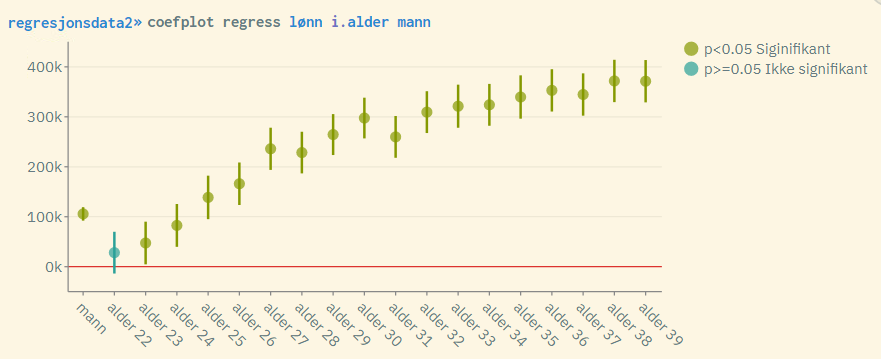
Since coefplot only reports the coefficient estimates and associated confidence intervals, it is recommended to run the regression command in combination with coefficientplot. Then you get all the numbers you need. For example:
regress wage i.age male high_edu oslo
coefplot regress wage i.age male high_edu oslo